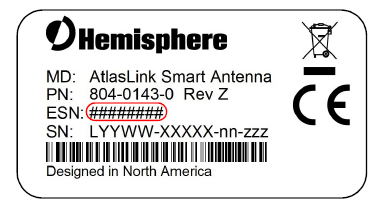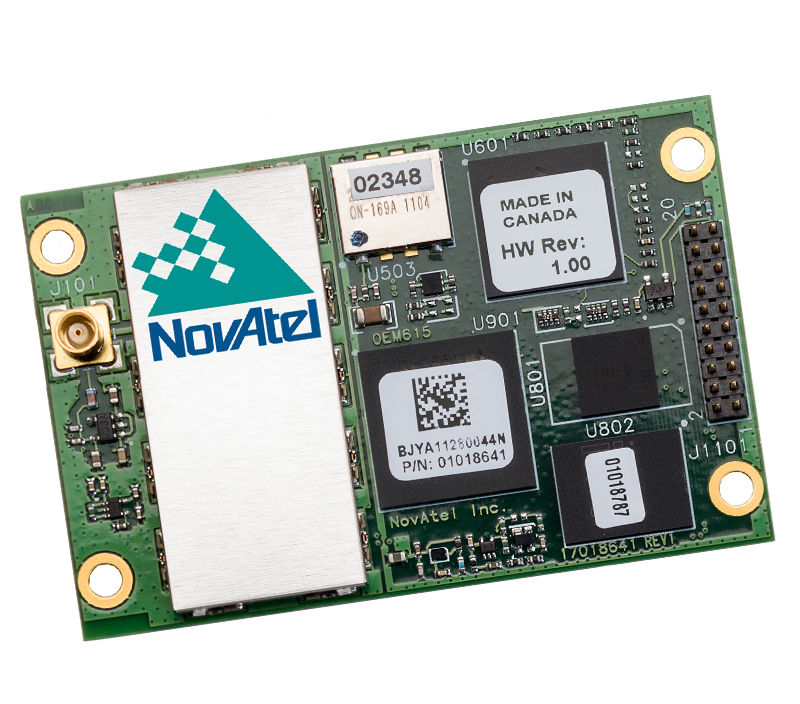It is important to note that lever arm offsets should only be applied once, either in the F180 software or in your multibeam software. Do not apply them twice. Continue reading “CodaOctopus F180 Quick Start Guide”
CodaOctopus F180 Series Operation Manual
The F180 is a multi-sensor system consisting of an inertial measurement unit (IMU) and two survey grade GPS
receivers. The IMU, built up of three solid-state gyros and three inertial-grade accelerometers, is enclosed
together with the GPS receiver cards and the navigation processor in one compact housing unit. Continue reading “CodaOctopus F180 Series Operation Manual”
Pacific Crest EDL II User’s Guide
This guide introduces the EDL II radio modem used in outdoor monitoring applications. It is written for the first-time user and gives details concerning system setup, operation, and maintenance. Continue reading “Pacific Crest EDL II User’s Guide”
Download Pacific Crest User Guides and Manuals
Pacific Crest is a leading brand of wireless data communication solutions designed for positioning and remote sensing applications. Continue reading “Download Pacific Crest User Guides and Manuals”
Download EDL Configuration Software (Dealer Version)
Download this program to configure an EDL II radio modem from Pacific Crest. Choose transmission protocol, set desired baud rate, tune transmit and receive UHF frequencies, etc.

How to connect Hemisphere AtlasLink to Web UI
- Connect to its Wifi access point using a computer, tablet or phone. By default, the access point will be named “atlaslink_#######“, where ####### corresponds to the ESN of the receiver.
Continue reading “How to connect Hemisphere AtlasLink to Web UI”
Renishaw Merlin Datasheet
At the heart of the system is a 250m range laser scanner and a GPS receiver, which together provide accurately time-tagged survey data. Merlin supports the long-range lidar scanning of all above-water features associated with rivers, canals, coastlines and offshore areas. It will integrate with your vessel’s existing hydrographic equipment, enabling data capture above and below the waterline simultaneously.
Download Novatel Connect 1.8
NovAtel Connect™ is a windows-based GUI that allows you to access your receiver’s many features without the need to use a terminal emulator or to write special software. Connect lets you easily communicate and configure your receiver via serial port, USB or ethernet connection using a PC running the Windows 7 or Windows 10 operating system.
Source: “Support Information.” NovAtel. N.p., n.d. Web. 15 June 2017.
Novatel ProPak6 Installation & Operation User Manual
This manual contains information about the installation and operation of the ProPak6 system. It is beyond the scope of this manual to provide details on service or repair. Contact your local NovAtel dealer for any customer-service related inquiries, refer to Customer Support on page 8. Continue reading “Novatel ProPak6 Installation & Operation User Manual”
Novatel OEM6 Firmware Reference Manual
This manual describes each command and log the OEM6 family of receivers are capable of accepting or generating. Sufficient detail is provided so you can understand the purpose, syntax and structure of each command or log. You will also be able to communicate with the receiver, enabling you to effectively use and write custom interfacing software for specific applications. Continue reading “Novatel OEM6 Firmware Reference Manual”