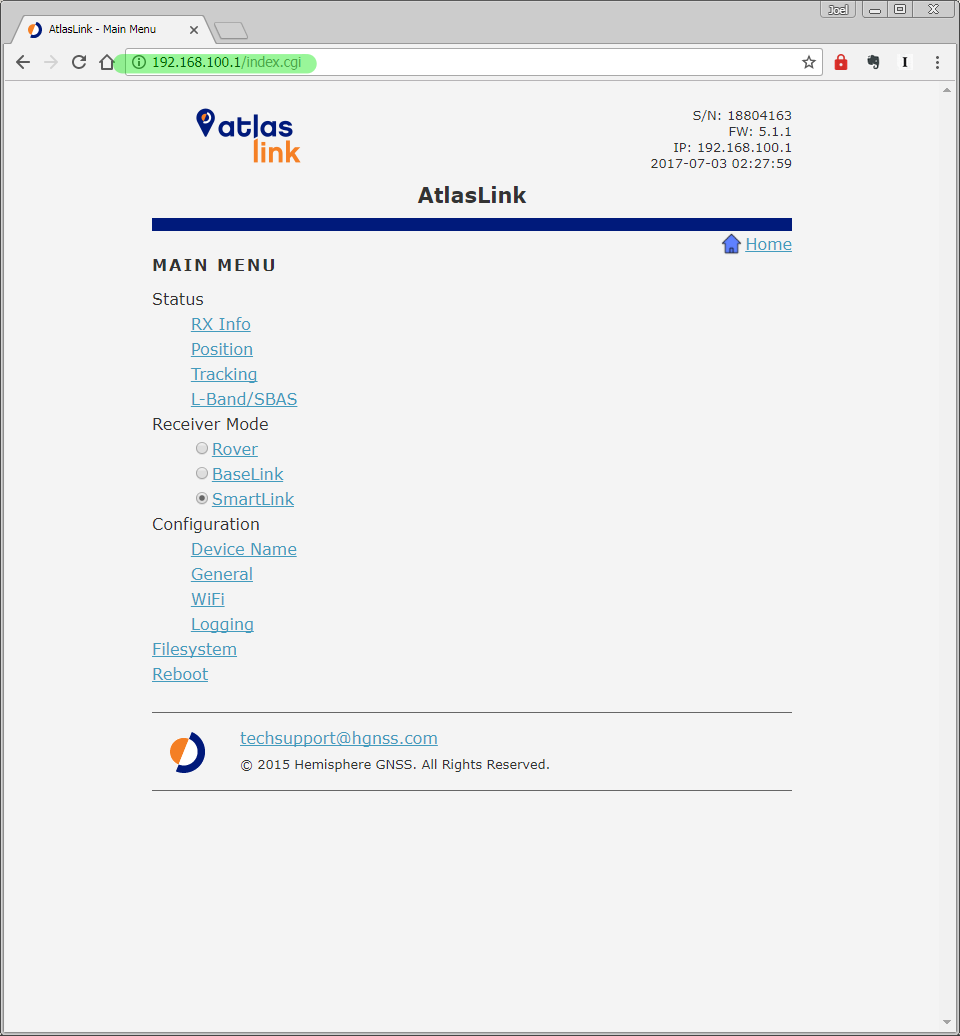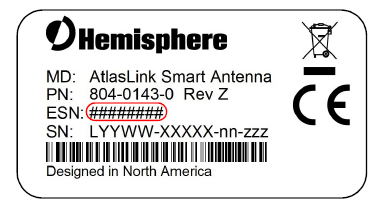- Connect to its Wifi access point using a computer, tablet or phone. By default, the access point will be named “atlaslink_#######“, where ####### corresponds to the ESN of the receiver.
- The default password is hgnss1234
- Once connected, use a web browser and go to http://atlaslink or http://192.168.100.1